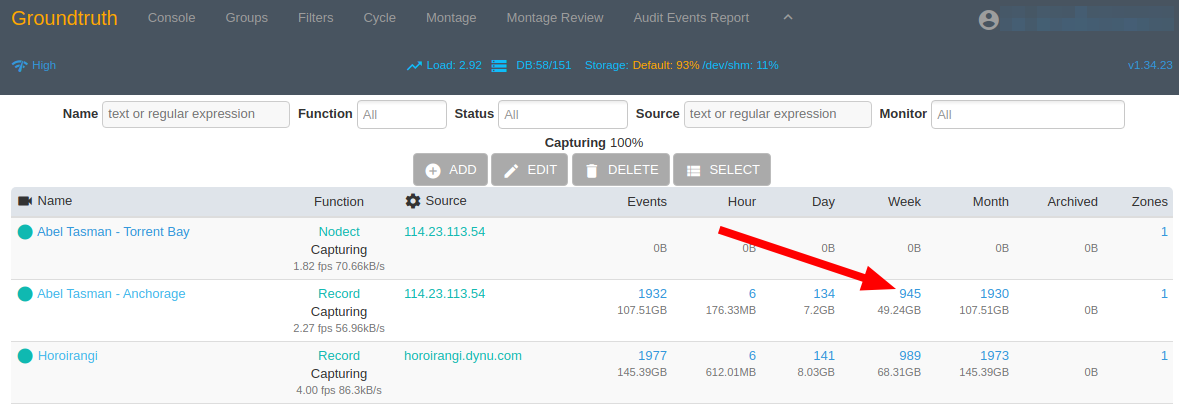Accessing camera feeds
The address for the Zoneminder interface and camera feeds is
https://zm.groundtruth.nz/
Your username is your email address (all lower case). Passwords are case sensitive.
After logging in you should be taken to the camera “Console” which lists all the cameras you have access to.
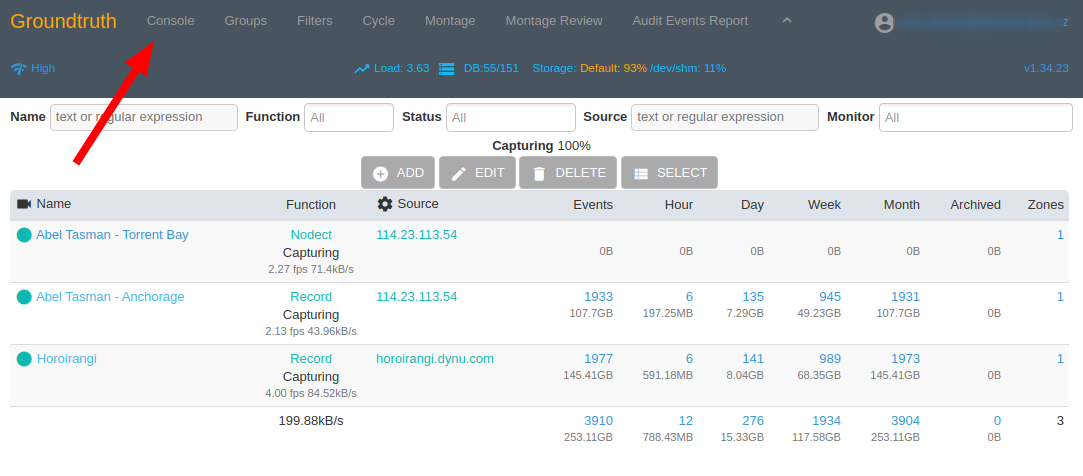 To get back to this list, select the Console menu option
To get back to this list, select the Console menu option
To view the camera, click its name.
The camera page has a scale dropdown at the top above the video - normally you will want to use the “Scale to Fit” option but sometimes you may want to make it smaller to access the controls, or bigger to look at something in more detail.
Under the video image are camera controls - these may vary depending on the type of camera and your access permissions. The controls can be delayed - click once and wait a few seconds. If nothing happens wait a few more seconds! Don't click more than once if nothing happens. 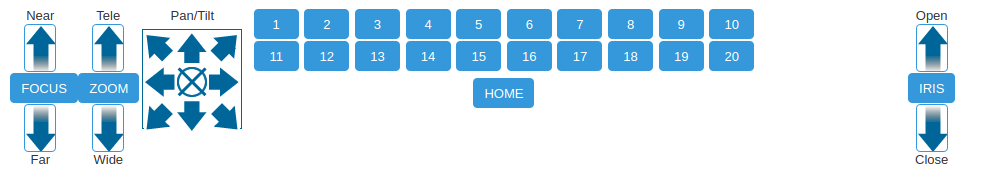
Click Tele and Wide arrows to zoom in and out, and the Pan/Tilt arrows to move the camera around.
The most recent recordings are listed below the video - they are in 10-minute chunks so you can quickly review or download the videos.
To see all the past week's recordings, go to the console list and then click the number in the week column. That will show all the recordings - you can page through them, or click the View all link at the top of the page.