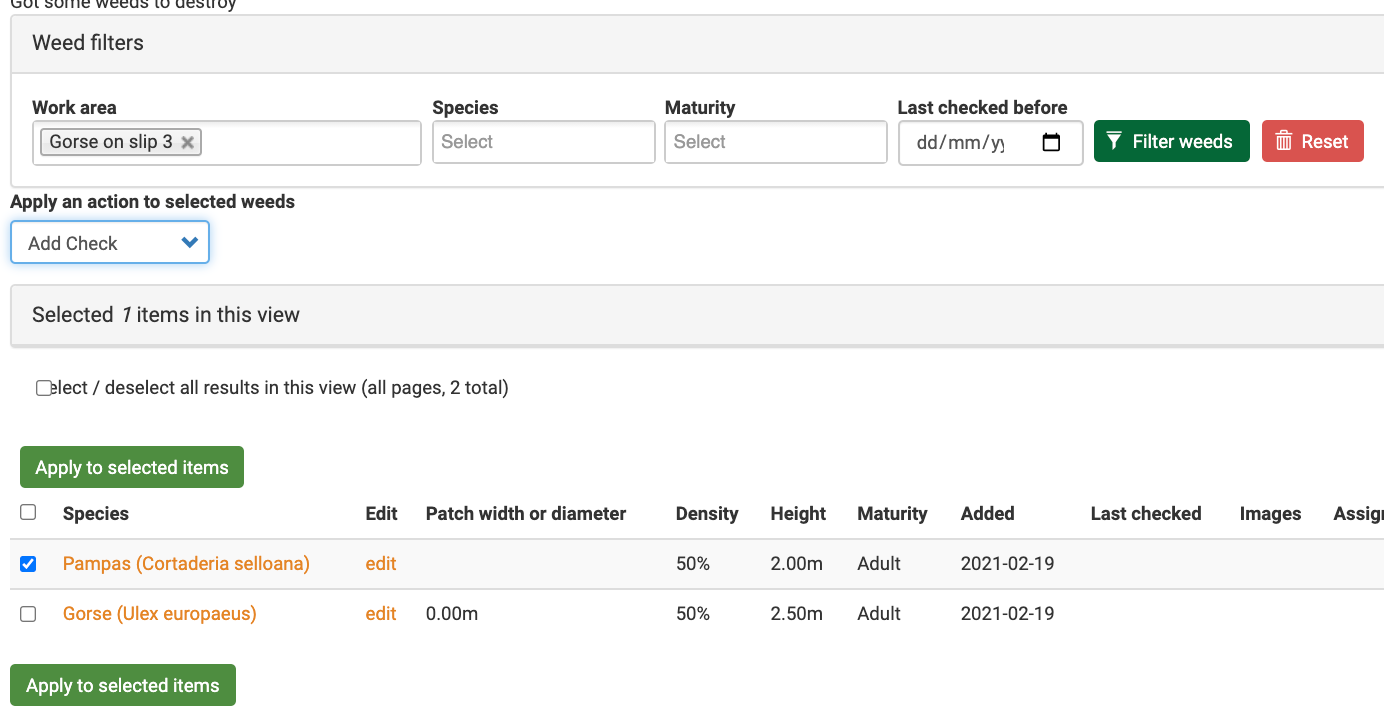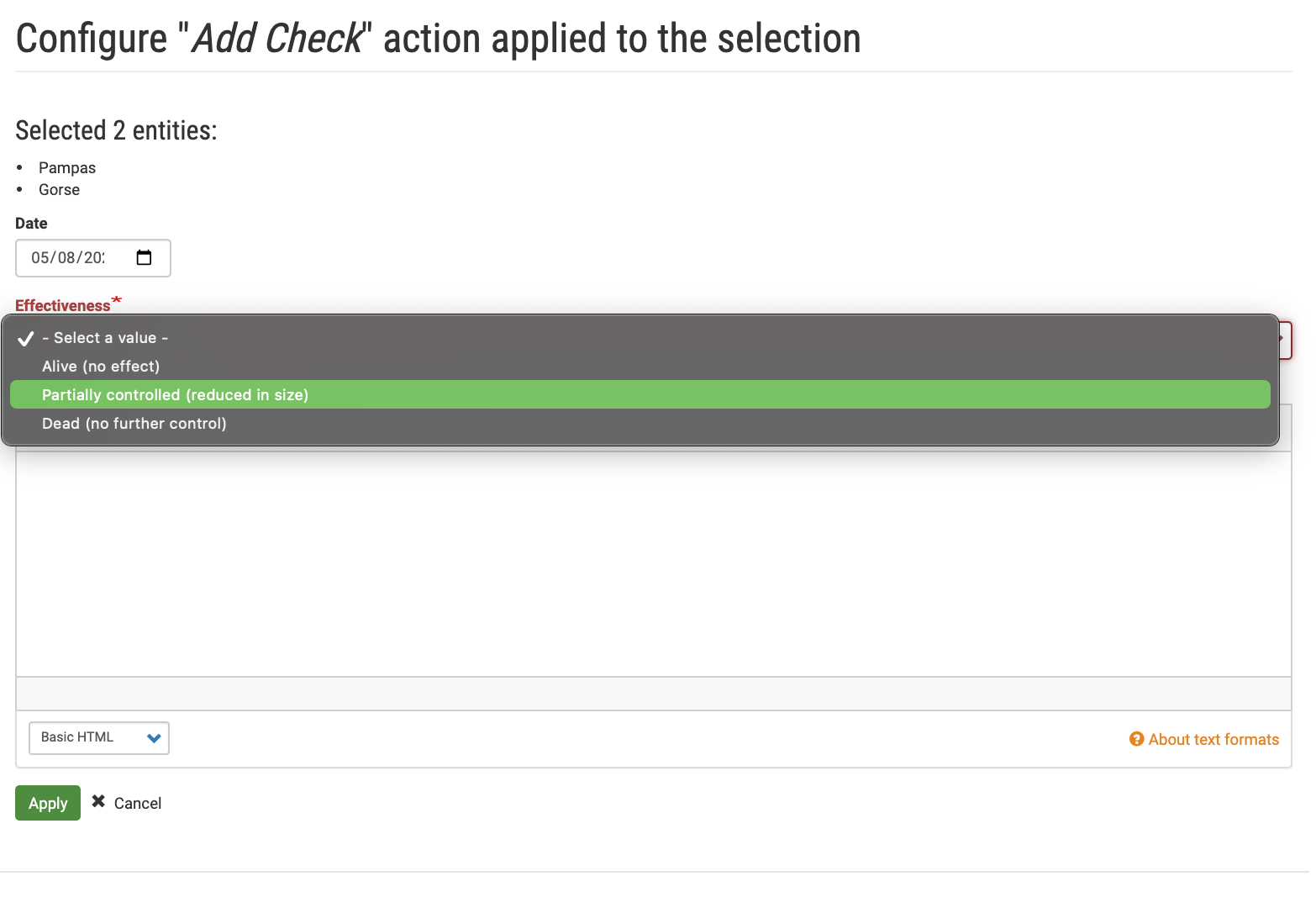Checking a control
After a chemical or mechanical control has been applied checks can be recorded for effectiveness. Select a weed or weeds from the list under the Weed tab. You could use the Work area and Filter tools to refine your selection. Once a weed is selected, select the action Add Check and click on Apply to selected items .
.
You will now see “Add Check” entry form (as shown on the right). Note the weed species is correct and select from the available descriptions in the drop down menu. Control effectiveness descriptions include
- Alive (no effect)
- Partially controlled (reduced in size)
- Dead (no further control required)
Add any useful notes such as variability in control or apparent misses. Choose a description and click on  .
.
The date of the last check will be shown under the Weeds tab