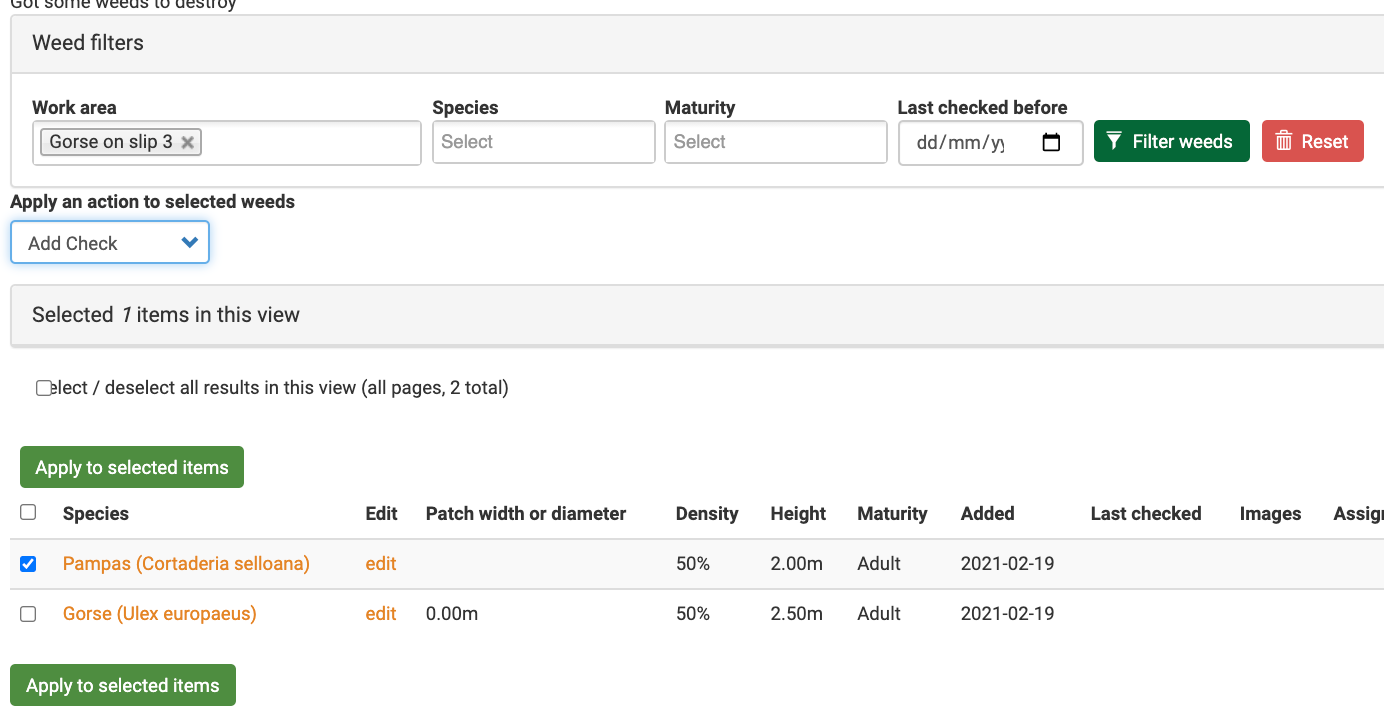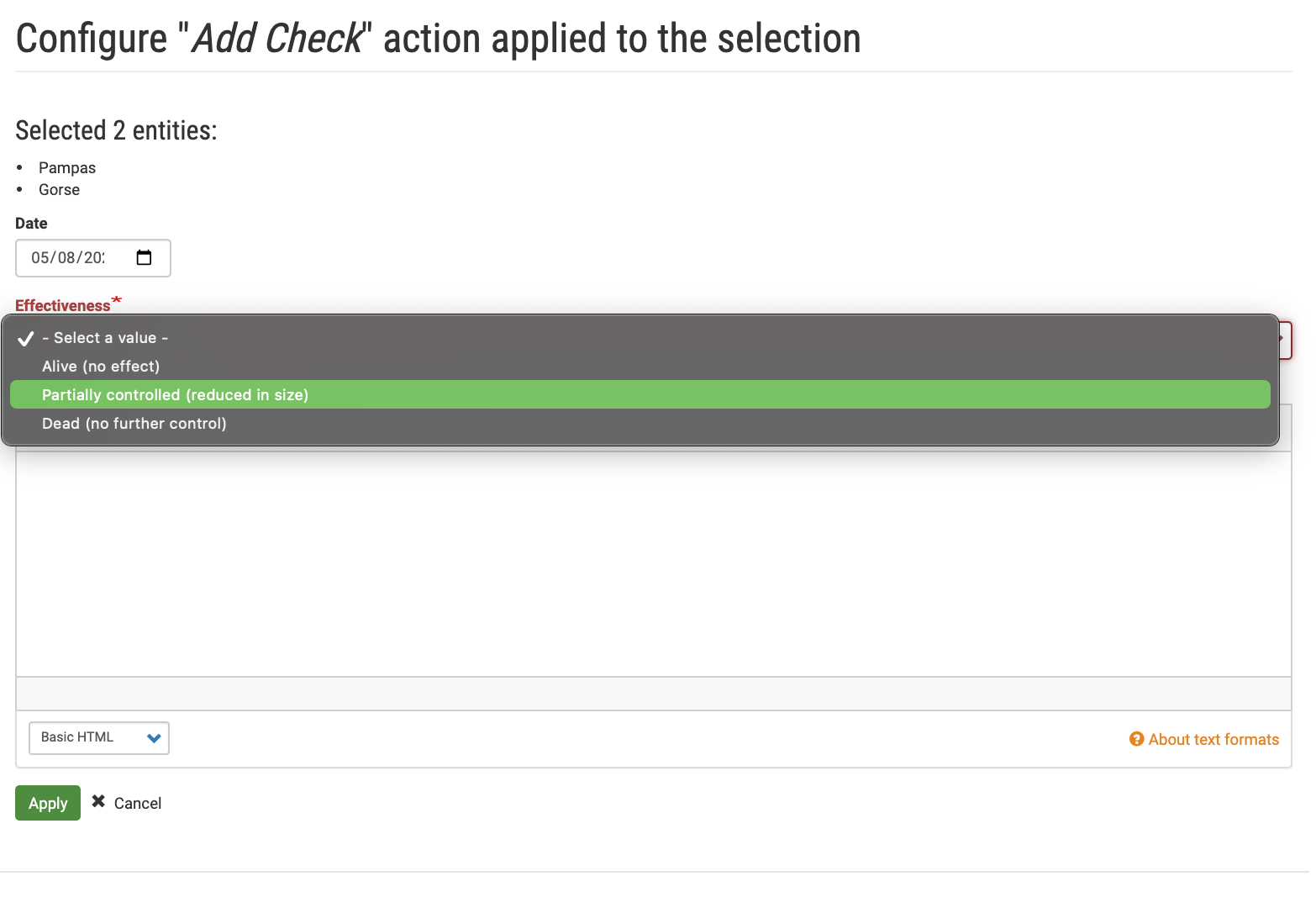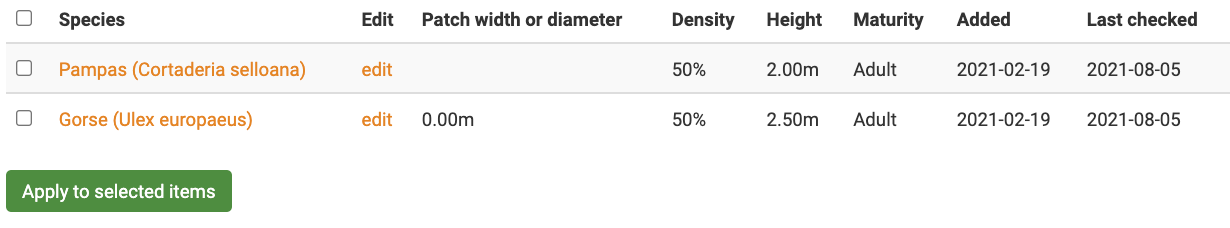Checking a control
After a chemical or mechanical control has been applied checks can be recorded for effectiveness. Select a weed or weeds from the list under the Weed tab. You could use the Work area and Filter tools to refine your selection. Once a weed is selected, select the action Add Check and click on Apply to selected items .
.
You will now see Add Check entry form. Note the weed species is correct and select from the available descriptions in the drop down menu. Control check descriptions include:
- Alive (no effect)
- Partially controlled (reduced in size)
- Dead (no further control required)
Add any useful notes such as variability in control or apparent misses. Choose a description and click on  .
.
The date of the last check will be shown under the Weeds tab: