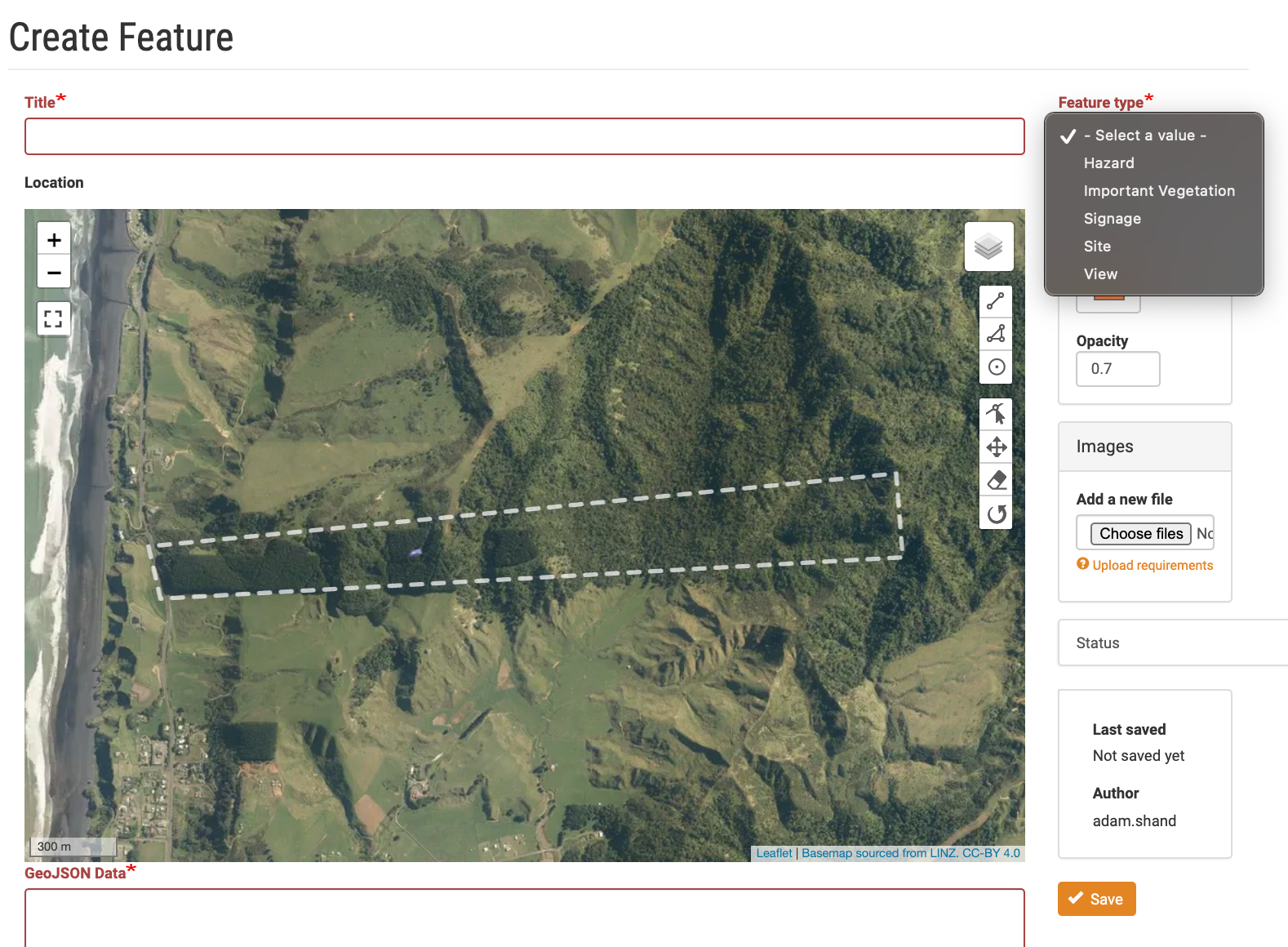Adding a feature
WeedManager will allow you to add other features to the map as well. Features which can be added include Hazards, Important Vegetation, Signage, Sites, and Views.
To add a feature to you project map:
- Under the Weeds tab on your project page, click Add new… and choose Feature.
- On the Create Feature page give the feature a Title and select a Feature type.
- Use the map tools to place the feature on the map.
- Optionally upload images of the feature.
- Click on Save to finish feature entry.