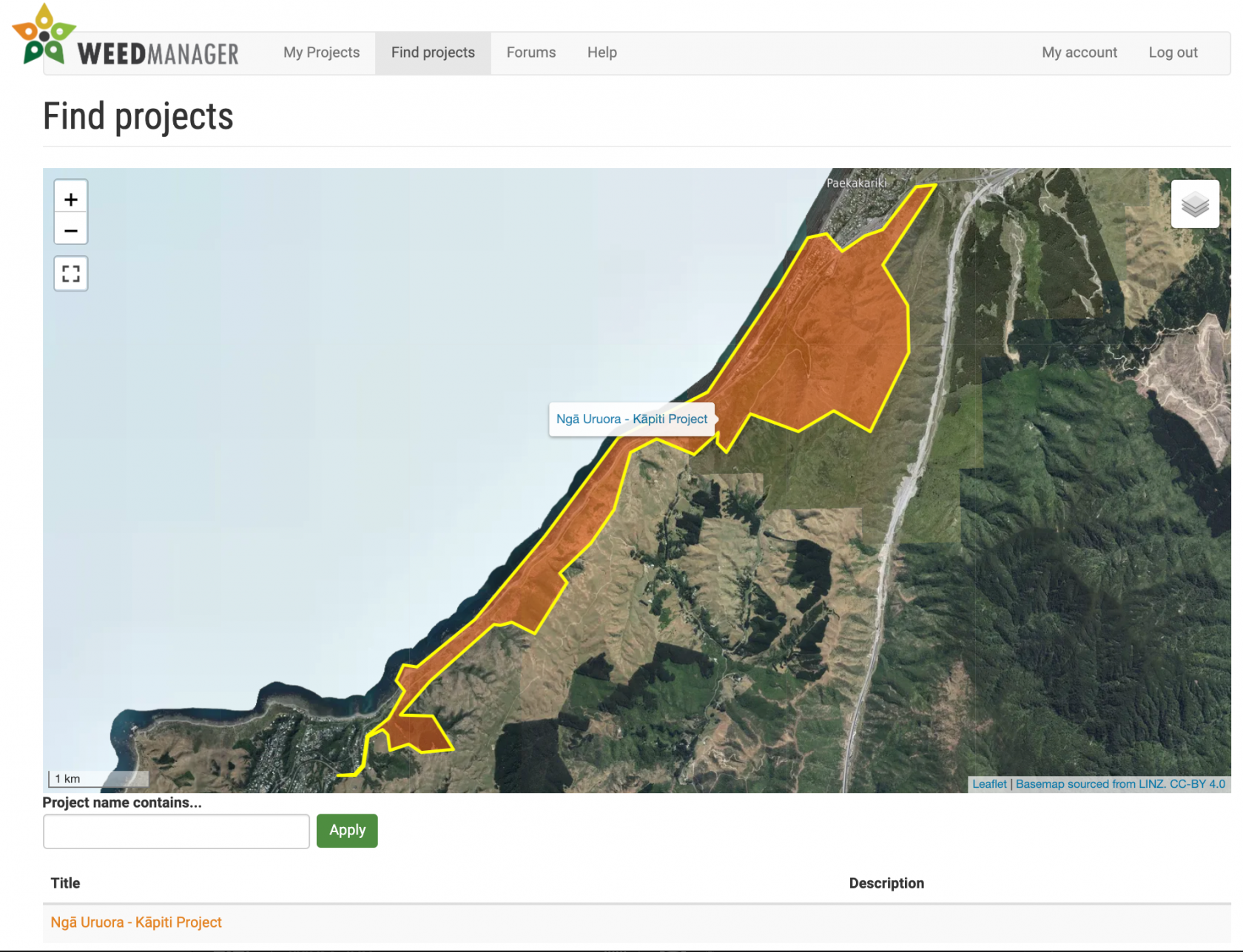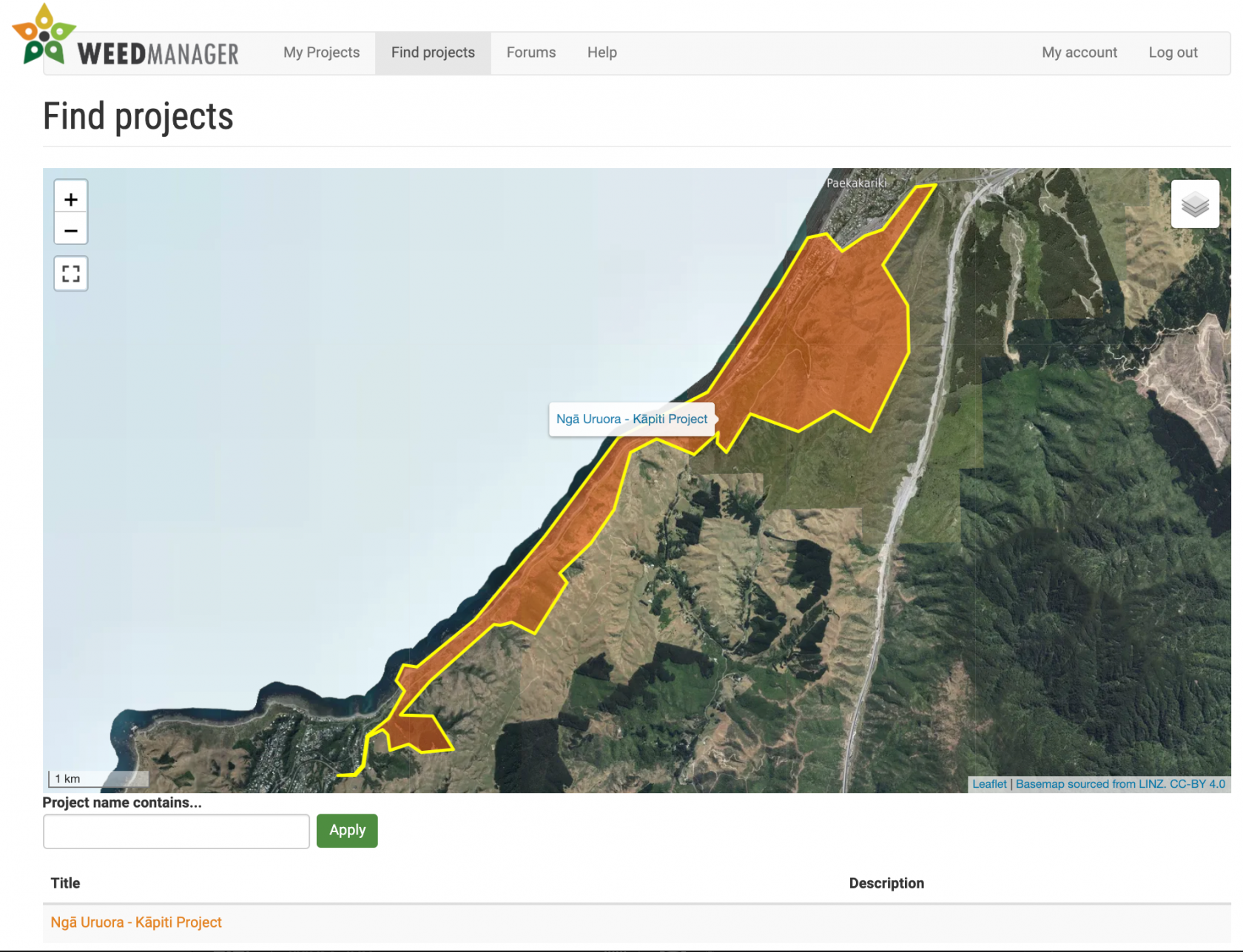Skip to main content
Joining a project
- Click Find projects in the top menu (or click the green Find a project to join button at the bottom of the My projects page).
- To search for a project you can either:
- Search for a project using the Project name contains … text box beneath the map, or
- Use the map to zoom to an area of the map. All public projects will show on the map. Click on the project area and the name will popup.
- Click on the name of the project to go to the projects page.
- Click the orange Request Membership button to contact the administrator of the project.
- Optionally add a message (for example, who you are if the administrator won’t recognise your email address).
- Click the green Confirm button. An email will be sent to the administrator of the project.
- You will be notified when the request has been approved and the project will appear under the My projects menu.