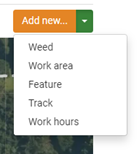Recording work hours
You can record the hours worked against a work area.
- Click on the Weeds tab under your project title, then click on Add new.
- A list options will appear, choose Work hours.
- You will then see the Create Work hours form.
- Fill in the details such as Work hours, Members, Member type, Activity and the Work areas.
- Click on Save to record work hours.