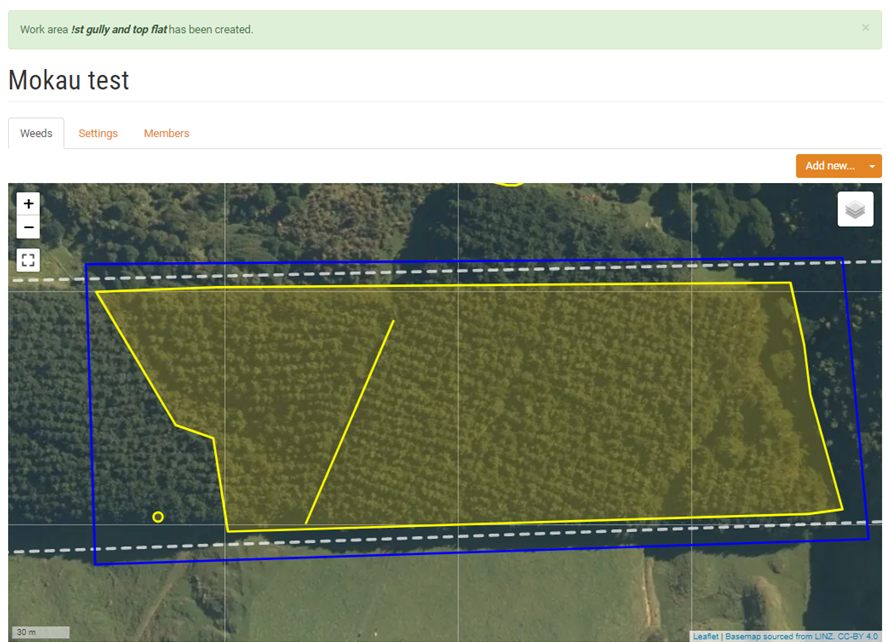Using work areas
Work areas are used to group weeds, or weed patches, in an area. Work areas can then be assigned to volunteers or contractors for management. Work areas can overlap or be nested inside larger work areas.
You can add a work area before or after adding a weed. Any new weeds added within the bounds of a work area are automatically included as part of the work area.
- Under the Weeds tab in your project, click Add new…. A list options will appear in a drop down menu.
- Select Work area from the list.
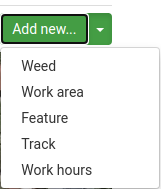
- Under Create Work area give the area a Name.
- Zoom in to the area you wish to define as a work area.
- Choose the polygon map tool to draw the boundaries of your work area.
- Click Save to finish data entry.
The work area will appear as a blue lined polygon. The example below shows a work area with three species of weeds.